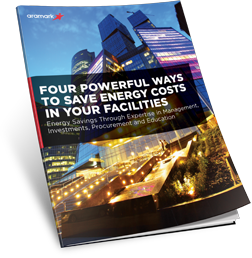It is one of the most popular Extensions of Chrome that is widely accepted by over 60 million users to block ads all over the web on any of their mobile device, tablet or PCs. On an average when the user is using the internet to search for his content, they can install this Adblocker on their any device to experience ad-free search and find the relevant information in the small span of time. It provides you best opportunity to perform over 200 million downloads and successfully blocks all the ads regarding YouTube, Facebook and other ads which come across on the web.
Actually, the original version of AdBlock for Chrome automatically works and blocks all the banner adds, texts ads, video ads, flash ads, and many more ads! It is wise to choose for the continuation display of unobtrusive ads which pop up in between the content and distract the user to visit them once by wasting their valuable time in searching for the content for which they are on the webpage. You can either checklist your favorite website or go to default settings. What you have to do is just click on the tab of “Add to Chrome,” next visit any of your favorite website and see how it works and disappears all the ads! Reach on the site of getadblock.com that provides this excellent tool to use on any of your iPhone, Opera, and Safari.
Important Factors:
Even though we know that chrome extension is used to block ads but not all the ads are blocked. Few unobtrusive ads are untouched and are not blocked in order to support the websites to gain traffic for the growth of their sales and revenue.
If you ever had noticed one thing it asks you for accessing your history and website data automatically when generated on your any system and while running on every tab. But in general it has nothing to do with your browsing history nor retrieves any of your personal information to work properly; it is just a part of the process.
Key Features of its New Version:
- The new version of 3.3 is an added option to enable/disable the mode of function of AdBlock using their ‘devtools’ panel.
- The new version of 3.2 is recently updated to ABP Core 1.12.2.
- The new version of 3.1 is updated to ABP Core 1.12.1.
- The new version of 2.6 allows the users to monitor the number of blocked ads
- The new version of 2.5 is useful to Block ads
- The new version of 2.3 comes with an additional toolbar button optional that is useful to control and block ads!
- The new version of 2.1 is useful to translate dozens of languages to help you search better!
- The new version of 2.0 blocks all ads from getting downloaded on the device, which you need to remove after some while!
Conclusion:
![]()
Get access to this amazing tool of Adblocker that is the most powerful part of Chrome Extension to block the unwanted ads that pop up on your screen. Stay away from such ads and save your time for browsing valuable information and take action on real-time without the need of visiting those ads which are not of any use to you.