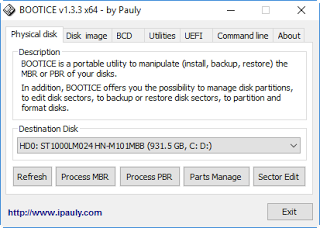USB flash drive is a small portable flash memory card plugs into a computer USB port and function as a portable hard drive. NAND and NOR are the two main types of flash memory. NAND type may be written and read in blocks. It is found in memory cards, USB flash drives, and SSDs.
Various issues that may turn your USB drive data inaccessible
- Data corruption can happen when the USB drive is mounted improperly and thus unreadable.
- Invalid data in the directory structure, Partition Boot Record (PBR) or Master Boot Record (MBR) or on the USB drive.
- Software errors or logical corruption can make USB unresponsive.
- Physical corruption issues such as USB drive not accessible, need to format, RAW, not recognized, NAND gate or broken circuit, connectors and broken stems, dead drives (no power supply). A professional flash drive repair service can help you better.
How can u scan problems that are infecting your flash drive?
- If writing the data is an issue on your USB drive, make changes in the properties before using a repair tool
- If you are unable to recognize the flash drive, the issue may be in the hardware used.
- Disk management also can be a reason for the problems when the USB drive has been detected but not visible.
Methods for repairing USB flash drive
- Repair the physical damage:
- Remove the outer casing and check whether circuit bodies or solar pads damaged.
- Keep the flash drive on a hard surface and begin by cutting one end of USB cable, if the solar pad is not broken
- Expose all the four wires inside the cable by 0.6cm.
- Soldering of the black, green, white, red wires from left to right to solar pad would be done.
- Plug the USB cable to the computer and save all the files.
- In case you don’t succeed in these steps, seek help from a professional.
- How to check the USB port is functioning or not :
- To begin the process, reboot your computer.
- The flash drive repair will begin to work.
- Check it on a different computer in case the flash drive is not recognized
- If the problem persists, perform a scan to work the flash drive repair.
- How to scan problem before initiating flash drive repair :
- Connect the flash drive to the computer.
- Click on the Removable Disk icon, in the My Computer window, and select Properties icon.
- Click on the Tools tab.
- Choose the option” The scan for an attempt recovery of bad sectors.”
- Also, choose the “Automatically Fix File System Errors.”
- Check boxes to Start.
- Wait for the scan to be completed and close.
- The procedure to recover data from a flash drive:
- By installing data recovery software, we can restore all deleted or lost files, emails, photos, music, audios from USB drive completely and safely
- Once you finish the installation, insert the flash drive into the port on your computer.
- Select the Recovery mode.
- Select the option “External devices recovery” to begin.
- Select the flash drive to start scanning the lost data.
- Select “All around Recovery mode for the deep
- Preview and check the desired files and click in order to recover the lost data.
- Use a different storage option to save the recovered data.